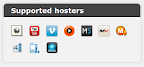Watch Megavideo,HD,Youtube w/ CC through WiiMC (VLCShares)
Home › Forums › Third Party Enhancements › VLC Shares › Watch Megavideo,HD,Youtube w/ CC through WiiMC (VLCShares)
- This topic has 220 replies, 41 voices, and was last updated 6 years, 11 months ago by zany130.
-
AuthorPosts
-
July 6, 2010 at 1:58 pm #22886zany130Participant
VLCShares
https://code.google.com/p/vlc-shares/VLCShares is a web-app written in php. It aims to extend WiiMC online media tab features allowing to watch HD Files through vlc transcoding, fetch medias from websites (ex. Megavideo, AllSp, etc etc) and make them viewable in WiiMC without have to download them first. It also provide same features for Android Phones too.
What’s new in this version:
* A new automatic installation script for Ubuntu 10.10
* Windows installer with fixed permissions
* A new global Online Library where you can add your links through the global BookMarklet or manually.
* Live channels for BBC News, SkyNews24, Cielo, Inter TV, …. added
* User authentication to protect installations on PC available through Internet
* Lots new hoster added: the good old megavideo, youtube, vimeo, veoh, dailymotion, veetle, videobb, 4shared, movshares, sopcast
* Integration with RTMPDump, so RTMP/RTMPE streams are available through vlc-shares
* Integration with SOPCast (someone said live sport events? :O)
* AudioSwitcher integrated, to choose the audio track you want to transcode
* Spanish translation introduced
* New apis for developer for hosters plugins interactions and global pagination
* Bug fixes…. and so on…Complete changelog:
*** 0.5.4 (22/4/2011) ***
– Automatic installer for Ubuntu 10.10
– Automatic installer for Windows: permissions fixed
– Documentation updates in the wiki
– Authetication features
– build script improved
– robots.txt
– System report
– rules for magic_quotes and register_globals in htaccess and system tests
– audio quality for Android LQ improved (ab=20 -> ab=64)
– Android LQ is the new default profile for android devices
– New hoster helper
– New bookmarklets
– Global Online library introduced with multi-hoster support (this one replace the Megavideo Library)
– New set of plugins for many hosters (megavideo, megaupload, youtube, videobb, 4shared, veoh, veetle, dailymotion, sopcast)
– Older plugins updated for new hoster api where needed
– Pagination helper
– RTMPDump integrated (without transcoding, so it doesn’t work for android devices)
– SopCast integrated
– New plugin for MyP2P.eu
– Online installation of plugins without have to download them first through plugin installer
– A short (english only) plugin description is available in the installation page
– Partial translation for es_ES language available
– Some live TV channels (working through rtmpdump) added in Online Library (for testing)
– VLCShares main url is changed from http://IPADDRESS/vlc-shares/public to http://IPADDRESS/vlc-shares/Downloads:
Manual installation package: http://vlc-shares.googlecode.com/files/vlc-shares_0.5.4.zip
Please use instruction in the wiki for the installation: https://code.google.com/p/vlc-shares/wiki/InstallationAutomatic Windows installer: http://vlc-shares.googlecode.com/files/vlc-shares_0.5.4_installer.exe
The installer includes:- EasyPhp 5.3.3i
- Zend Framework 1.10.6
- VLCShares 0.5.4
Please use instructions in the wiki for the installation:
- English: https://code.google.com/p/vlc-shares/wiki/InstallationWindows054En
- Italiano: https://code.google.com/p/vlc-shares/wiki/InstallationWindows054It
Automatic Ubuntu installer:
- 10.10 – http://vlc-shares.googlecode.com/files/vlc-shares_0.5.4_ubuntu-installer.sh
- 11.04 – https://vlc-shares.googlecode.com/files/vlc-shares_0.5.4_ubuntu-11.04-installer-2.sh
- 11.10 – https://vlc-shares.googlecode.com/files/vlc-shares_0.5.4-1_all.deb
Please use instructions in the wiki for the installation:
- English: https://code.google.com/p/vlc-shares/wiki/InstallationUbuntu054En
- Italiano: https://code.google.com/p/vlc-shares/wiki/InstallationUbuntu054It
Post installation guide: https://code.google.com/p/vlc-shares/wiki/Configuration
WiiMC configuration guide:
- English: https://code.google.com/p/vlc-shares/wiki/WiimcConfigurationEn
- Italiano: https://code.google.com/p/vlc-shares/wiki/WiimcConfigurationEn
Plugins:
In the installation process a list of plugins can be installed. A complete list of plugins (and their feautures) is available in the project wiki: https://code.google.com/p/vlc-shares/wiki/PluginsList#Plugins_ListOther resources:
FAQ and Troubleshotting:
- English: https://code.google.com/p/vlc-shares/wiki/FaqTroubleshottingEn
- Italiano: https://code.google.com/p/vlc-shares/wiki/FaqTroubleshottingIt
A reference guide for plugin’s APIs is available at http://code.google.com/p/vlc-shares/wiki/PluginsAPI
Support:
For issue about this version add a post in this thread (please, attach a full debug log) or open a support ticket (it’s better) in the project siteJuly 6, 2010 at 11:07 pm #26272zany130ParticipantHere’s an improved version of the program. This can move back and forth within the stream and display information on duration and location within the file.
July 7, 2010 at 1:00 am #26273cadbuscaParticipantIs there anyway you can do this for windows users?
July 7, 2010 at 6:11 am #26274zany130ParticipantI didn’t tried it on windows, but if you want to try it, i’ll give some tips
July 7, 2010 at 1:15 pm #26275cadbuscaParticipantOK, I’d like to try to get this working in Windows. Attached is a zip with the english translations of README and the two application .ini files.
Seems there are Windows versions of your pre-reqs:
Apache http Server 2.2 at http://httpd.apache.org/
Zend Server 5.0.2 at http://www.zend.com/en/community/framework (see edit below)
PHP 5.3 V6 for use with Apache at http://windows.php.net/download/ Do I want the ThreadSafe version?Also where is the mod_rewrite you require? Any tips before I start?
Also you should post the following as a bug report in WIIMC…
“If you see one collection shared WiiMc indicates “Error reading file”
not ‘a problem of vlc-shares. Apparently WiiMc do not like a playlist of only
element. As a workaround just add a second collection shared.”EDIT: Seems there is a free “Community Edition” of Zend but it is hard to download. Use these links:
32 bit = http://www.zend.com/download/352?start=true
64 bit = http://www.zend.com/download/353?start=trueJuly 7, 2010 at 2:31 pm #26276zany130Participanti’m developing a windows version of vlc-share. I need a few more minutes. after, I will publish a guide for installing and configuring the software on Windows using EasyPHP (I think the quickest way) and ubuntu using apt.
Thanks for the translation. I’ll add it in the next release.
July 7, 2010 at 7:00 pm #26277zany130Participant========== WINDOWS INSTALLATION GUIDE ==============
In this tutorial:
- YOUR_EASY_PHP_INSTALL_DIR is the dir path where you have installed EasyPhp
- IP_ADDRESS is the ip address of the pc where you have installed EasyPhp
1) Download EasyPhp (http://sourceforge.net/projects/quickeasyphp/files/EasyPHP/5.3.2i/EasyPHP-5.3.2i-setup.exe/download) and install it.
2) Download the last version of Vlc-Share (http://www.wiimc.org/forum/download/file.php?id=207) and unpack it in YOUR_EASY_PHP_INSTALL_DIR/www/
3) Download Zend Framework 1.10.6 minimal package (http://framework.zend.com/releases/ZendFramework-1.10.6/ZendFramework-1.10.6-minimal.zip) and unpack ONLY “Zend/” dir (and sub dirs) in YOUR_EASY_PHP_INSTALL_DIR/www/vlc-shares/library/. (At least there will be EASY_PHP_DIR/www/vlc-shares/library/Zend/…….)
4) Download and install VLC 1.1.0 (http://sourceforge.net/projects/vlc/files/1.1.0/win32/vlc-1.1.0-win32.exe/download).
5) Open the file YOUR_EASY_PHP_INSTALL_DIR/conf_files/httpd.conf with Notepad or WordPad (notepad++ is better: it shows line number)
6) Search for line below (+/- line 58)
Listen 127.0.0.1:80and change it to
Listen 0.0.0.0:80(if you want, you can bind apache only for 1 network adapter change 0.0.0.0 in you IP address of the network adapter. Ex 192.168.1.3)
7) Search for line below (+/- line 119)
#LoadModule rewrite_module modules/mod_rewrite.soand change it to
LoadModule rewrite_module modules/mod_rewrite.so8) Search for line below (+/- line 233)
AllowOverride Noneand change it to
AllowOverride All9) Save the new version of the file & restart EasyPhp (there is a systray icon)
10) Right click on systray icon of EasyPhp, configuration->PHP Extension. Check on php_pdo_sqlite, then Apply. Restart easyphp again
11) Rename the file YOUR_EASY_PHP_INSTALL_DIR/www/vlc-shares/application/configs/vlc-shares.config.ini_WINDOWS to vlc-shares.config.ini
12) Open the file YOUR_EASY_PHP_INSTALL_DIR/www/vlc-shares/application/configs/vlc-shares.configs.ini (the one you have just renamed)
13) Now edit the file with your config (more info about this step here).
Mandatory changes are:- Line 47: if you use apache on port != 80, set your port in apache_altPort
- Line 59: set your path to vlc.exe (use / in the path, not )
- Line 154-188: set your collection id/label/path (Path must end with / )
14) Open file onlinemedia.xml in your WiiMc directory and add the line below
just before , where IP_ADDRESS = the ip address of pc where you install vlc-share.
15) Start WiiMc, go to Online Media tab, select the new “VLC-Share Collections” link and enjoy vlc-shares
[Note]
If you have configuration problem, give a look to system test page. Open your browser and go to
http://IP_ADDRESS/vlc-shares/public/
Also, while vlc is playing, if you enable pcstream feature in config file, you will get in test page a link to html controls page where preview and stream controls are available through browser.========== UBUNTU 10.04 INSTALLATION GUIDE ==============
1) open console and type in
sudo apt-get install apache2 libapache2-mod-php5 php5 zend-framework zend-framework-bin vlc php5-sqlite
2) now type in console window
sudo gedit /etc/php5/apache2/conf.d/zend-framework.ini3) change the line below
; include_path=${include_path} ":/usr/share/php/libzend-framework-php"to
include_path=${include_path} ":/usr/share/php/libzend-framework-php"(look at “;” at the beginning), then save the change & close gedit
4) now type in console window
sudo gedit /etc/apache2/sites-enabled/000-default5) search for lines below:
Options Indexes FollowSymLinks MultiViews
AllowOverride None
Order allow,deny
allow from all
and change them to
Options Indexes FollowSymLinks MultiViews
AllowOverride All
Order allow,deny
allow from all
6) now type in console window
sudo a2enmod rewrite7) Dowload last version of VLC-Shares (http://www.wiimc.org/forum/download/file.php?id=207) and unpack it in your home directory. (in the and you will have /home/YOUR_USER/vlc-shares/application/….)
8) now type in console window
cp vlc-shares/application/configs/vlc-shares.config.ini_LINUX /vlc-shares/application/configs/vlc-shares.config.ini9) now type in console window
gedit /vlc-shares/application/configs/vlc-shares.config.iniand make your changes
Mandatory change are (more info about this step here):- Line 47: if you use apache on port != 80, set your port in apache_altPort
- Line 154-188: set your collection id/label/path (Path must end with / )
10) now type in console window
sudo cp -R vlc-shares /var/www/ && sudo chmod a+rwx -R /var/www/vlc-shares/data/db/11) now type in console window
sudo /etc/init.d/apache2 restart12) Open file onlinemedia.xml in your WiiMc directory and add the line below
just before , where IP_ADDRESS = the ip address of pc where you install vlc-share.
13) Start WiiMc, go to Online Media tab, select the new “VLC-Share Collections” link and enjoy vlc-shares
[Note]
If you have configuration problem, give a look to system test page. Open your browser and go to
http://IP_ADDRESS/vlc-shares/public/
Also, while vlc is playing, if you enable pcstream feature in config file, you will get in test page a link to html controls page where preview and stream controls are available through browser.July 7, 2010 at 7:58 pm #26278cadbuscaParticipantFrancis, you are awesome! Thanks for your work, I can’t wait to try it!
July 8, 2010 at 12:14 am #26279cadbuscaParticipantNot working yet. Here is the problem.
Apache reported that both 80 and 8080 were blocked by firewall so I tried 8081 and the server starts.
WIIMC reports Loading of addr=”http://192.168.1.10:8081/vlc-shares/public/browse/” />
but then reports file not found.
Investigation shows there is no browse in /vlc-shares/public/
Apache log shows :
Wed Jul 07 18:34:24 2010] [notice] Child 9188: Starting thread to listen on port 8081.
[Wed Jul 07 18:42:40 2010] [error] [client 192.168.1.11] File does not exist: C:/Program Files (x86)/EasyPHP-5.3.2i/www/vlc-shares/public/browseAny ideas?
July 8, 2010 at 6:41 am #26280zany130ParticipantDon’t use port 8081 for apache or you will get error when you start to stream to 8081 port with vlc. Use another one (but your problem isn’t this)
(and vlc-shares 0.3 don’t allow apache on port != 80. I’m working on fix this for 0.3.1 version)
EDIT: this is the new version that allow you to use port != 80 http://ximarx.netsons.org/blog/wp-content/vlc-shares_031.zipFor the “file not found” problem, check your EASYPHP/conf_files/httpd.conf because you forgot to change something. Give a look to the attachment.
Maybe you miss step 7 or 8.
“vlc-sharese/public/browse/” folder don’t exists, but mod_rewrite should rewrite request uri and forward that to the right file. But mod_rewrite can work only if it is enabled (step 7) and can read how to rewrite address through .htaccess file placed in vlc-share/public/, but in easyphp default configuration .htaccess files are ignored, so need another little change (step 8). There are lots of “AllowOverride None” in the file, but you must change only one of them: the one at line 233 (inside
and
)
If you are not sure, you can also change ALL “AllowOverride None” to “AllowOverride All”.Another one thing a forgot to say is: after you make changes in conf_files/httpd.conf, easyphp should read changes and update the real apache configuration file placed in EASYPHP/apache/conf/httpd.conf. So, check for your modification in that file too. After you change something, restart APACHE from che easyphp systray icon (not only easyphp)
July 8, 2010 at 2:32 pm #26281cadbuscaParticipantThanks for your help Francis, I did have one of the changes wrong and I’ve fixed it but still no luck.
Since my 80 and 8080 are blocked, I have used 8085.
My WIIMC is now set to: addr=”http://192.168.1.10:8085/vlc-shares/public/browse/” />
I get “Loading…” for 30 seconds then Error loading file!Attached are my key files so perhaps you can see what is wrong.
This is the error message in the Apache log so there is some progress.
[Thu Jul 08 10:03:29 2010] [error] [client 192.168.1.11] PHP Notice: Undefined property: stdClass::$thumbnail in C:\Program Files (x86)\EasyPHP-5.3.2i\www\vlc-shares\application\views\scripts\browse\index.phtml on line 10I should also add that I am running W7-64bit.
July 8, 2010 at 3:41 pm #26282zany130ParticipantPlease, open your browser & go to “http://192.168.1.10:8085/vlc-shares/public/browse/”. Check the output. it should be something like that:
version=1
background=http://navix.turner3d.net/images/backgrounds/bkg_navix_bh_plain.jpg
logo=http://navix.turner3d.net/images/logos/logo.png
title=Vlc-shares
description=Streaming throughout vlc with transcoding
type=playlist
name=Root (Linux System)
thumb=http://navix.turner3d.net/images/logos/viewed.png
URL=http://192.168.1.10:8085/vlc-shares/public/browse/share/shareId/rootLinux
type=playlist
name=Root (Windows System)
thumb=http://navix.turner3d.net/images/logos/viewed.png
URL=http://192.168.1.10:8085/vlc-shares/public/browse/share/shareId/rootWindows
type=playlist
name=OTHER DL
thumb=http://navix.turner3d.net/images/logos/viewed.png
URL=http://192.168.1.10:8085/vlc-shares/public/browse/share/shareId/otherdl
type=playlist
name=COMPLETED DL
thumb=http://navix.turner3d.net/images/logos/viewed.png
URL=http://192.168.1.10:8085/vlc-shares/public/browse/share/shareId/completeddl
type=playlist
name=ACTIVE DL
thumb=http://navix.turner3d.net/images/logos/viewed.png
URL=http://192.168.1.10:8085/vlc-shares/public/browse/share/shareId/active
Tell me if i’m wrong
This is the error message in the Apache log so there is some progress.
[Thu Jul 08 10:03:29 2010] [error] [client 192.168.1.11] PHP Notice: Undefined property: stdClass::$thumbnail in C:\Program Files (x86)\EasyPHP-5.3.2i\www\vlc-shares\application\views\scripts\browse\index.phtml on line 10This isn’t a problem. Just a notice in log file. But throgh this log, we can say that apache works (because it give you the right page (\views\scripts\browse\index.phtml)
I suspect that the problem should be in the nc call for check if vlc is alive. Maybe w7 (and UAC) stop apache from spawn the nc.exe process.
July 8, 2010 at 3:56 pm #26283cadbuscaParticipantMine is attached. Same except you have http:http on URL lines
OOOPs…No I have double 8085..!!!!I also have UAC turned off and run as administrator.
July 8, 2010 at 4:16 pm #26284zany130Participant@jhb50 wrote:
Mine is attached. Same except you have http:http on URL lines
I also have UAC turned off and run as administrator.
Ok, problem found. (my double http: was a type error, but your double port in url feels like bug :P).
Fix incoming
July 8, 2010 at 4:19 pm #26285cadbuscaParticipantOK..just saw that too.
PS: I have to go out for a few hours so I may be slow getting back to you.
-
AuthorPosts
- The forum ‘VLC Shares’ is closed to new topics and replies.